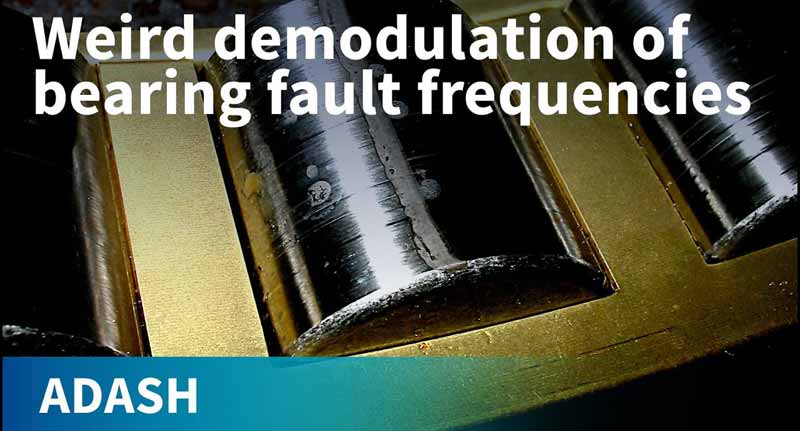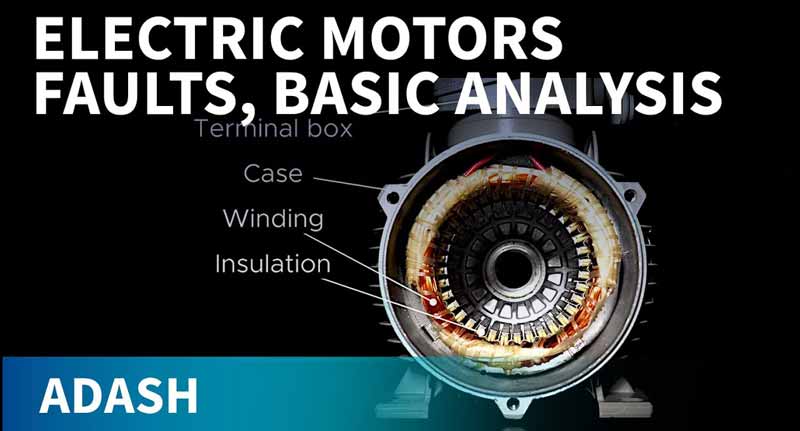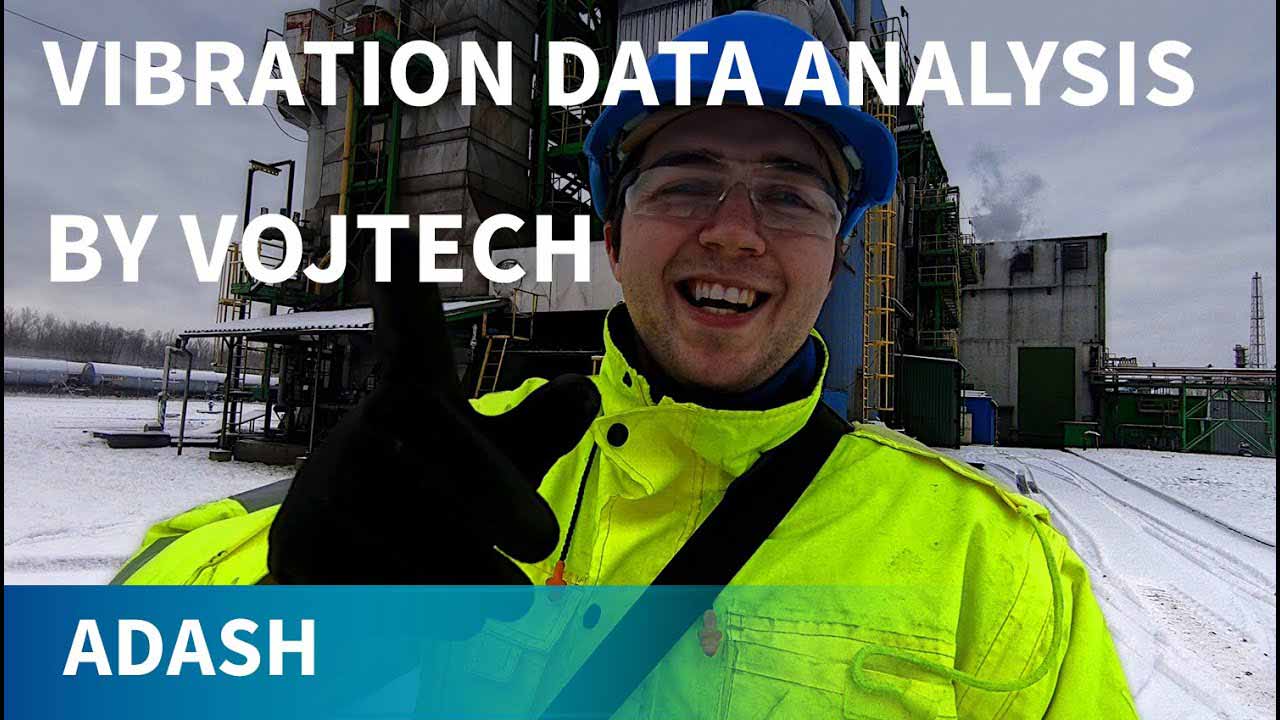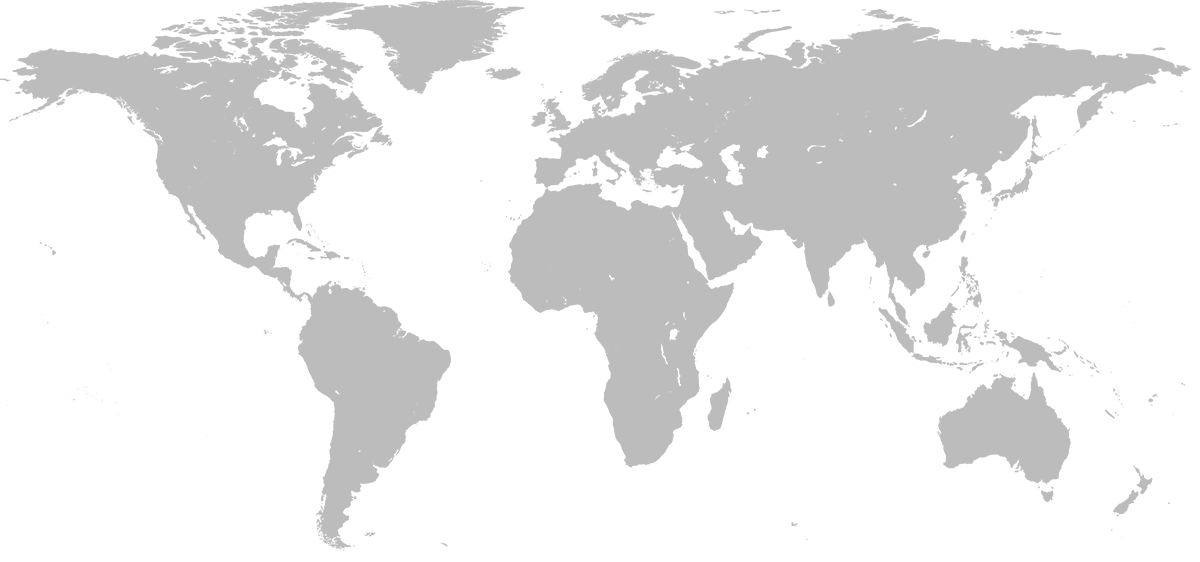Promediado negativo - método especial
03.02.2021
El promedio negativo es un método especial que se utiliza para realizar pruebas de impacto en máquinas en funcionamiento. Si golpeamos la máquina, que no está en funcionamiento, obtenemos solo las frecuencias de resonancia requeridas. Pero si la máquina está en funcionamiento, obtenemos también el segundo espectro con velocidad, armónicos y otras frecuencias.
Estos dos espectros se suman para obtener el espectro resultante, que podemos ver en la pantalla.
El procedimiento de promedio negativo elimina las frecuencias de funcionamiento.
Entonces solo quedan las frecuencias de resonancia en el espectro. Es exactamente lo que queremos ver.
¿Cómo funciona el promedio negativo?
Cuando comenzamos la medición, primero se toma el espectro de referencia sin impacto.
Es decir, este espectro contiene solo frecuencias de funcionamiento como la velocidad.
Luego golpeamos repetidamente la máquina con un martillo. Y de cada espectro medido se elimina el espectro de referencia con frecuencias de funcionamiento, que se midió al principio. Y el promedio se realiza a partir de estos espectros limpios.
Dado que medimos los impactos, se debe utilizar la ventana exponencial FFT para obtener los mejores resultados. Por supuesto, es necesario el disparador de amplitud.
El uso de la ventana exponencial es la razón por la que los picos de frecuencias operativas son relativamente.
Cuando utilice el módulo de prueba de impacto estándar, seleccione sí para el promedio negativo. Todos los ajustes siguientes se realizan automáticamente. Cuando comience la medición, luego de inicializar, aparecerá la nueva ventana. No golpee ahora, ahora se toma el espectro de referencia con las frecuencias operativas. Luego aparecerá la siguiente ventana habitual "esperando el disparador". A partir de este momento, el procedimiento de prueba de impacto se ejecuta de la misma manera que la prueba de impacto estándar sin promedio negativo.
El promedio negativo también está disponible en el módulo analizador. Debe configurar el disparador de amplitud y el promedio negativo. No olvide configurar también la ventana exponencial FFT.