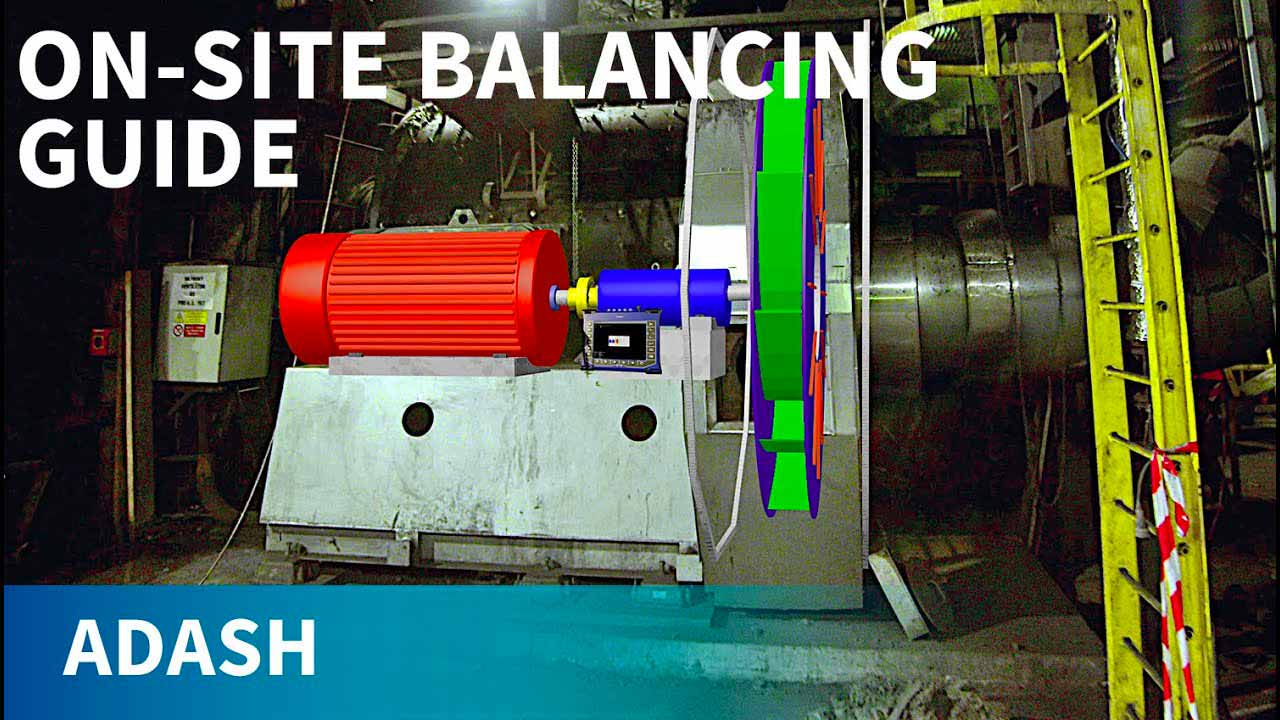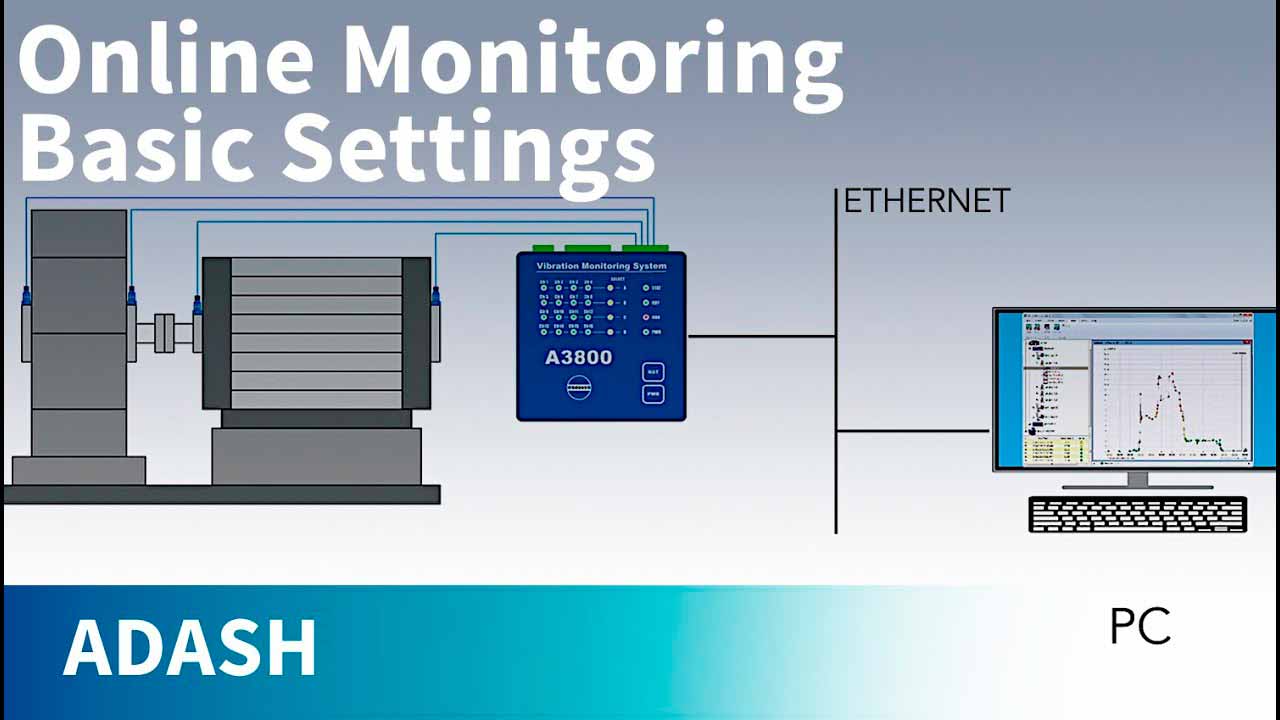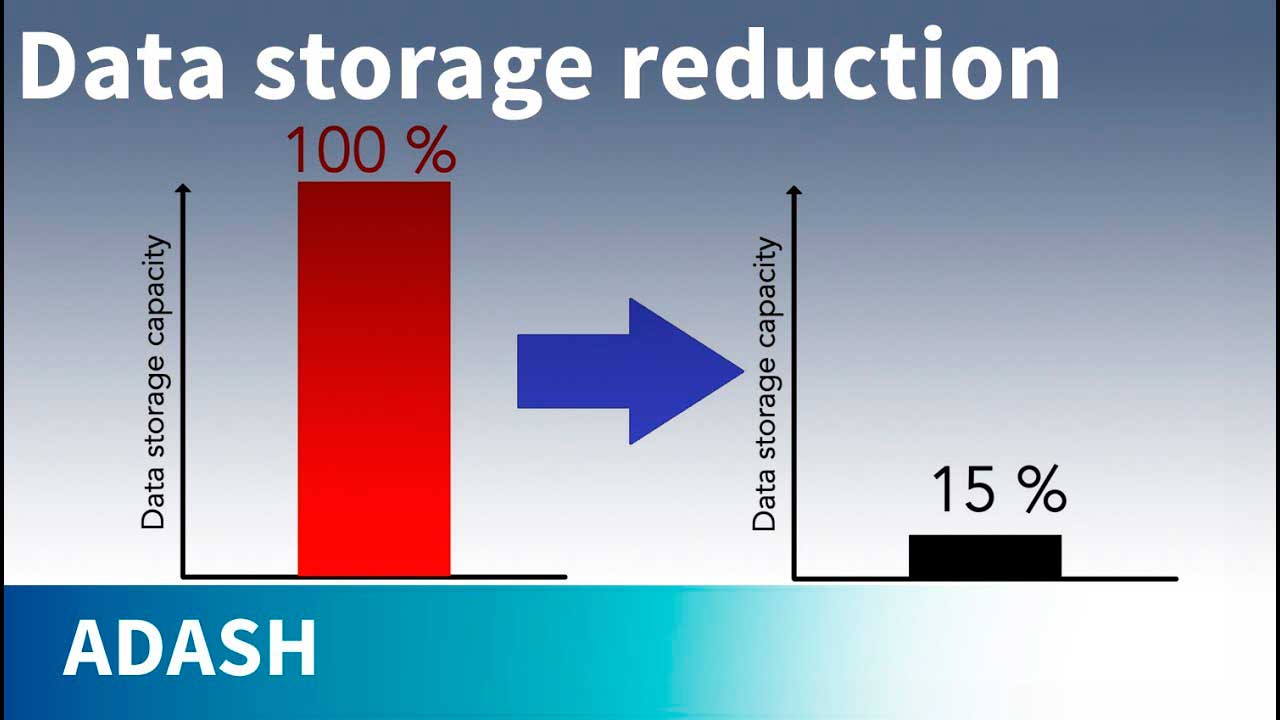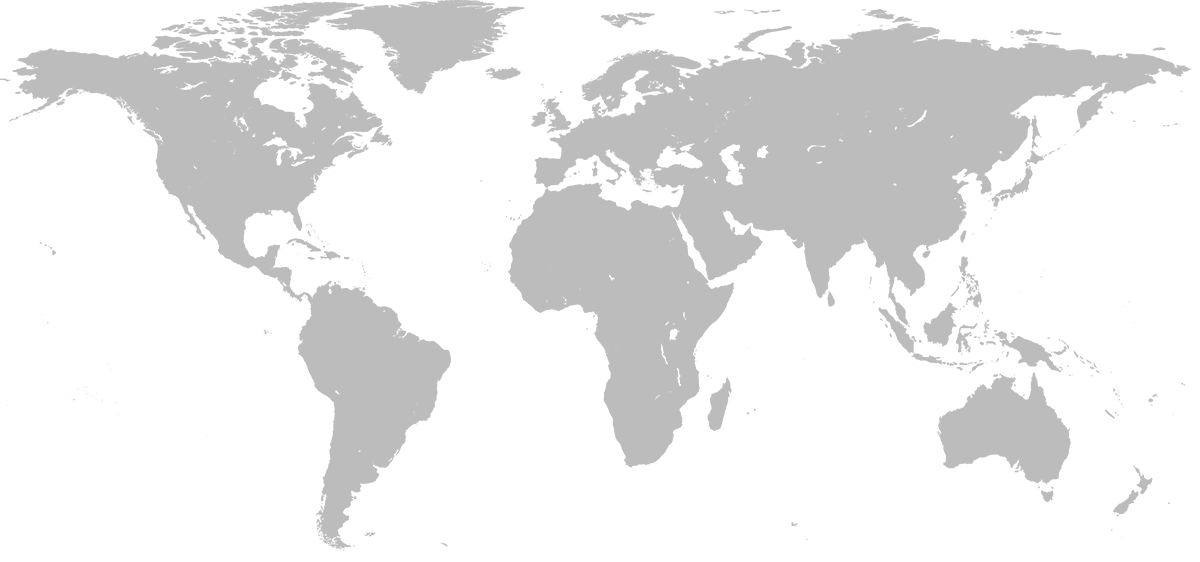Tutorial DDS 12 - Guía de instalación para monitoreo en línea
17.08.2022
En este video te mostraré qué software necesitas instalar para el sistema de monitoreo en línea DDS.
En primer lugar, debes descargar e instalar los controladores de la llave USB. La llave USB es necesaria para la versión con licencia de DDS. Instalamos los mismos controladores para ambos tipos de llave USB, es decir, lo mismo para la llave USB local y también para la llave USB de red. ¿Dónde puedes encontrar el archivo de instalación de los controladores? Déjame mostrarte.
La primera opción es visitar el sitio web adash.com. Haz clic en la pestaña Descargas y elige software de terceros. Busca el controlador de la llave USB y haz clic en el botón de descarga. Te transferirá a esta página y haz clic en el botón de descarga aquí. Lee el acuerdo de política, luego confírmalo y tendrás la carpeta de instalación en tu computadora. Abre esta carpeta y ejecuta el archivo HASPUserSetup.exe.
La segunda opción es encontrar el archivo de instalación en la unidad flash. Lo obtienes de Adash. Ve a la carpeta Software other y elige la carpeta Hasp. Al igual que en la opción anterior, ejecute el archivo HASPUserSetup.exe.
Siga las instrucciones del asistente de instalación.
El siguiente software necesario es el propio DDS.
También puede encontrar el archivo de instalación en la unidad flash que obtiene de Adash. Puede encontrarlo en la carpeta con el nombre Software Adash.
También puede ir al sitio web adash.com. Elija la pestaña Descargas y Software Adash. Puede encontrar la última versión de DDS aquí. Entonces, comencemos con una instalación.
Al principio, elija el idioma de configuración de la instalación. Por ejemplo, inglés. Ahora siga la guía de instalación. Haga clic en los botones "Siguiente" y, finalmente, tendrá el botón "Instalar". ¡Perfecto! Tiene instalado el software DDS.
Para los adaptadores de red, hay una parte más importante. Necesitamos una computadora en red que se tomará como una computadora servidor o computadora con licencia. Debe funcionar las 24 horas, los 365 días. Necesitamos asegurar un monitoreo continuo en línea. Necesita instalar los controladores del dispositivo en esta computadora. Los controladores del dispositivo se instalan de la misma manera que se mencionó anteriormente. PERO necesita instalar una parte más importante: el administrador de licencias. Veamos cómo instalarlo y dónde puede encontrarlo.
El archivo de instalación del administrador de licencias se puede encontrar en la carpeta \Software_other\HASP_License_Manager y ejecute el archivo lmsetup.exe. Para continuar con la instalación, ejecute este archivo exe. Elija el idioma que prefiera y siga el asistente de instalación. Tenga en cuenta que necesita instalar el administrador de licencias como un servicio. Las reglas de firewall también se crean durante esta instalación. Al final de la instalación, aparece una pregunta si desea iniciar el administrador de licencias ahora. Puede hacer clic en el botón "No" y finalizar. Ahora tiene instalado el administrador de licencias.
Como última parte, necesita instalar el servidor MySQL, también lo llamamos servidor Adash. Puede encontrarlo en la web. Vaya a adash.com, haga clic en el botón de descargas, elija el firmware de Adash y, aquí, desplácese hasta el sistema de monitoreo en línea. Aquí, elija su unidad en línea y haga clic en el servidor Adash. Ahora tiene el archivo de instalación del servidor Adash. Pase por el asistente de instalación y tendrá instalado el servidor Adash.
La segunda opción es buscar el archivo de instalación en la unidad flash. Vaya a la carpeta Software Adash y aquí elegirá el servidor Adash. También hará clic en el asistente de instalación.
Para bases de datos o proyectos grandes, también puede usar el servidor Microsoft SQL.
¡Y eso es todo! Tiene todo el software necesario instalado. Puede encontrar más información en el manual de los sistemas de monitoreo en línea.